PolypopLive
Build Amazing Interactive Livestreams

A Game Engine For Your Livestream
Create stunning interactive livestreams that showcase your unique personality and style, all powered by our game engine.

No Coding
With PolypopLive, you can bring your interactive dreams to life without writing a single line of code. Just wire together your favorite alerts to actions and boom, instant fun!

2D + 3D
Get ready to unleash your inner artist! Our canvas is your playground, where you can let your creativity run wild using a huge variety of 2D and 3D elements. You can also import your own and mix it all together for a truly unique creation.

Mods
Mod it up and give your objects some flair! With mods, you can easily add animation, physics, and all sorts of special characteristics to create dynamic and eye-catching effects in your projects.

Unique Overlays
PolypopLive is the ultimate tool for creating custom overlays and alerts to give your stream personality and style. Whether you’re a beginner or a seasoned streamer, PolypopLive has something to offer for everyone.

Interactive Tutorials
PolypopLive’s in-app interactive tutorials will introduce you to the basics: from how to start streaming to how to add unique interactive elements to your livestream.

For your workflow
Use PolypopLive standalone or in conjunction with your favorite streaming app and browser sources to bring PolypopLive’s possibilities into your existing workflow.

Introducing Candy Pack
A Powerfully Creative Add-on, now FREE
PolypopLive is free and packed with all the essential features you need to create amazing interactive broadcasts.
The Candy Pack add-on further adds powerful features to give you deeper creative control of your livestream and video creations.
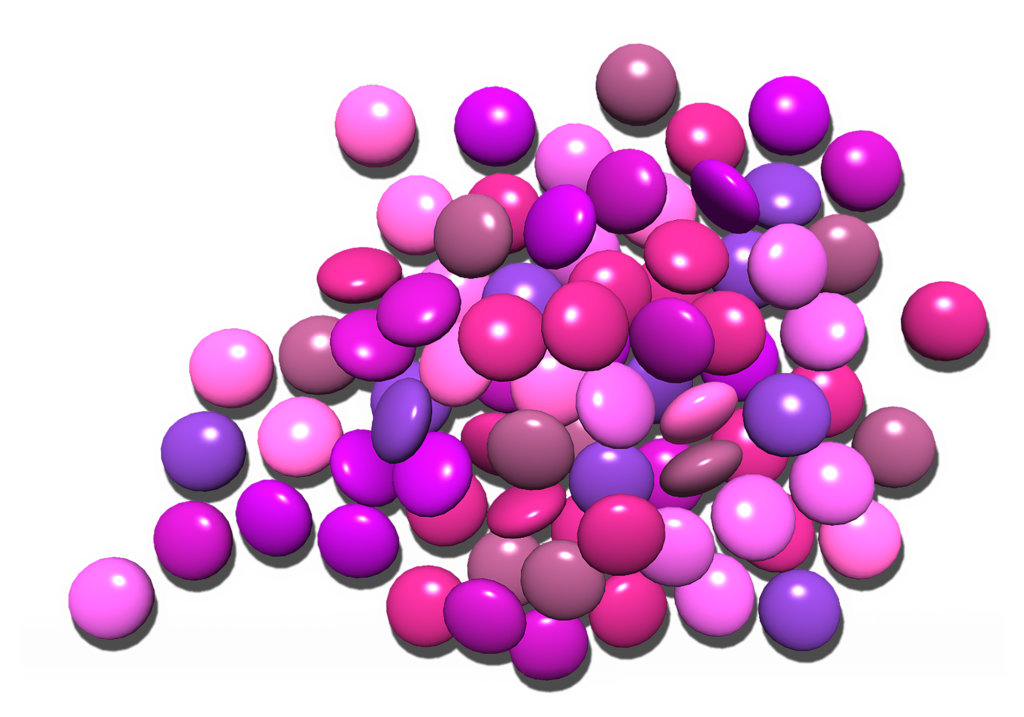

EposVox 90s plugin!
Take a trip down memory lane with the EposVox 90s plugin!
This exciting collaboration between PolypopLive and EposVox will transport your viewers back in time.
Add a touch of nostalgia to your live stream with 90s retro features:
• Distort you scenes with four new retro image filters
• Generate zany 90s backgrounds, patterns and shapes
• Transition between scenes with a new VHS-distorted transition
• Play with six new 90s themed 3D objects
It’s free, and you can find it in PolypopLive’s plugin browser.
PolypopLive’s plugin system makes it easy to enhance your live stream with features like mini-games, filters, sources, 3D objects, alerts and more.

